NOTE: This content will soon be moved to http://geniustechhub.com
Note: please visit geniustechhub.com for updates
Today we’re going to learn how to browse free on the three major networks in Ghana (MTN, Airtel and Tigo). This trick has been around for a while. Some of you might have heard of it already. But to those who haven’t, today is your lucky day.
It works on both pc and smartphones (android). But we’ll be tackling the pc part today. The Android part will come later. Make your balance is at zero.
So just follow these simple steps below:
1. Go to http://www.your-freedom.net click on downloads and download your-freedom windows full installer
2. Create an account with your-freedom and verify your account in your email
3. Install your-freedom setup on your pc and open it
4. Click on configure, on your server address use ems02.your-freedom.de (the range you can use is from ems01 to rms20), Port 53 and select DNS as connection tweak
5. In the options tick boxes 1,3,5,6,7,8
6. On the right, put minimum buffer size 1500 Reconnection delay 5000 Initial post 10000000 Minimum post 200000
Ftp set to both
The picture below should help.
7.Now click on the accounts tab and input the username and password you created early on. (Make sure you have verified your email). Then save and exit
8. Click on the port tab and select sock4/5 and web proxy
9. Connect your modem and click on the start connection…you should see the gate (with a green colour) open if succesfully configured
10. Open your mozilla browser,click on options > advanced > network settings then use manual proxy. Set the http to 127.0.0.1 port 8080
Then tick on use this proxy in all protocols.
Now you are good to go. Enjoy your free browsing. If you encounter any issues, comment below and we’ll help you with it. Happy browsing.

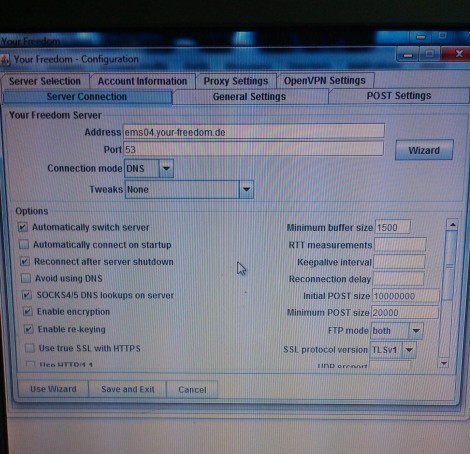
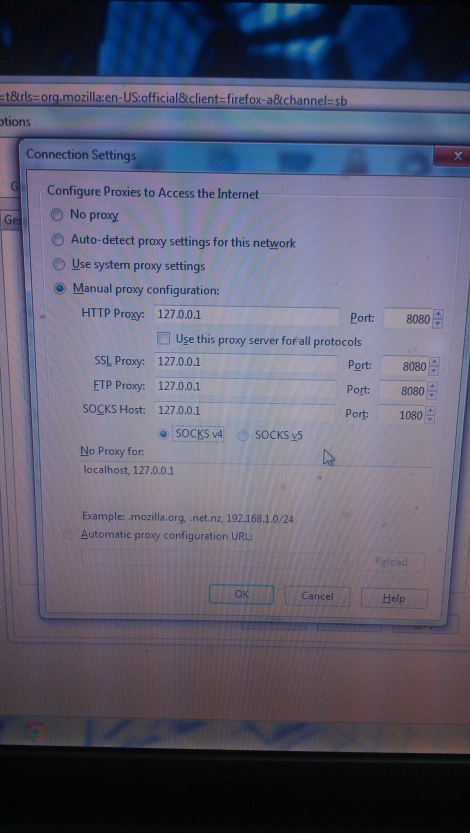
when will smartphones methods come????
LikeLike
I’m trying to start connection it’s not connecting n the door doesn’t open what do I do
LikeLike
i need your help
LikeLike
Yes. How may we help you?
LikeLike
Hi. How may we be of assistance to you?
LikeLike
i need your help pls
LikeLike
is difficult for me to follow this please help me
LikeLike
boss..is da your freedom software for pc still working ???ive tried saaaaaa ..wen i,click connection, door,never opens..
LikeLike
Yh it does.
LikeLike
yhh it does…..its very slow….is dah hw it is
LikeLike
Ohkk
LikeLike
wuz askin if theres a way to change speed
LikeLike
No please. That depends on the telco network speed. Also, VPNs slow down speeds due to the servers the employ.
LikeLike
Hi I just wanted to know if the software has been changed because I just downloaded it and it way different than the one in your picture. Please help me
LikeLike
Hello Genius has the software been changed because it doesn’t look like your picture it totally different so am stuck
LikeLike
Yh it’s been upgraded. This was posted about a year ago so definitely the software has been upgraded since then. But then the options included should be similar.
LikeLike
Thanks genius I was a bit off track but I finally made it. And it’s working 100% (y)
LikeLiked by 1 person
Great. Enjoy 👍
LikeLike
should u have little credit on ur modem b4 connecting because the gat cannot open
LikeLike
No please. Zero balance should do
LikeLike
Sir koff, I tried signing in and was told it was a duplicate address. need help.
LikeLike
Ok. Then try setting the ip address to no proxy in your browser. Also, change the server and see. Will post one for Android soon
LikeLike
can i insert the aitel or tigo sim card in my android phone and connect to my laptop using the hotspot??
ot it only works with the modem???
LikeLike
Works with modem only please
LikeLike
Sir kofff, is it a hack?
LikeLike
No Sir.
LikeLike
But it’s been cancelled tho.
LikeLike
Charlie the download https://www.your-freedom.net/index.php?id=downloads it not working for me it helps me This webpage is not available..Help me work on that am using airtel
LikeLike
http://your-freedom.net/index.php?id=3 try this one
LikeLike
still telling me webpage is not available
LikeLike
what abt the one for android
LikeLike
any settings for Vodafone
LikeLike
Not yet boss. Working on it though.
LikeLike
please the software can not be downloaded,show me how to go about it.thank you
LikeLike
Here’s the link for the software: https://www.your-freedom.net/index.php?id=downloads
LikeLike
hi,it saysThe proxy server is refusing connections….wat do i do??
LikeLike
What network please?
LikeLike
i have downloaded the freedom software i did everything i started the connection the gate open with green colour with a sign like this ! in a red colour but the net is not working
LikeLike
What network did you use? Mtn doesn’t work anymore. So use either airtel or Tigo
LikeLike
gr8 wok done boss bt pls i need the cd key for fifa 15
LikeLike
will it work on my iphone 4 personal hotspot? i am using tigo
LikeLike
Not really. Works on pc and Android for now
LikeLike
Hi – but through the iPhone would be connected to the PC as a modem. Really wouldn’t work?
LikeLike
Unless you set up an ad-hoc connection from either an android phone or your pc. Then you can connect the iPhone to either of them.
LikeLike
tried with airtel, not working.
LikeLike
It shud work on airtel. Maybe a bit slow tho. Also make sure the airtime is at zero balance.
LikeLike
not working for me… tried so many times. got to help me out
LikeLike
Plz use airtel. Mtn seems to be messing up
LikeLike
thats a great start.u will go far
LikeLiked by 1 person
tnx boss
LikeLike